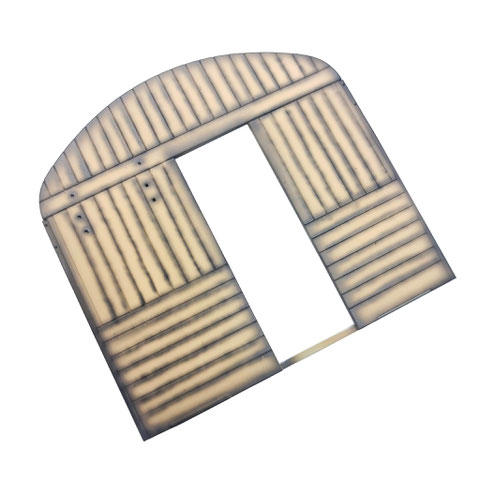Cid-27 Donnerbüchse DAS WERK Decal Step By Step
page being updated frequently

Welcome to a little tutorial. Many of you fine people might be familiar with the process already. Allow me to to give you a run-down nevertheless. The level we´re operating on would be “mediocre”. It would need some familiarity with your equipment and with your poison of choice, aka you paint system/category.
I will not talk about mixtures and pressures. That´s all you using your preferred brand of paint. It would be great if you would be familiar with terms such as pre-shading, filter and pin-wash. That would help. However, most of this is being illustrated, so you should be able to tune in easily in any case.
What we are looking at is a concept which I would like to call "seamless planking". The idea behind these transparent decals is that we dont have any planking lines printed on the artwork, but the 3d lines on the object are being the visible separators between them planks. What we are looking at is a concept which I would like to name as:
"SEAMLESS PLANKING DECALS"
The idea behind these transparent decals is that we don’t have any planking lines printed on the artwork, but the 3d lines on the object are being the visible separators between them planks. The big advantage of this is that we can work with larger areas, slappin´ them decals down and watch in awe how well it works.
We have two different textures in the scope of delivery, which besides differing slightly from each other in hue, they also differ in visual texture. They are designed to visually function side by side.
One of the biggest levers we can play with is our decision about whether or not we want to involve oil paints. If we would not, we´re goinna be walking on the bright side of things. If we would involve oil paint, the colors are going to be warmer. The whole process is designed for you to be able to decide mid-way or combine both techniques.
GLOSSARY. A brief explanation on some of the exotic terms being used in a model making context
Base coat: A single- or multi layered coat of paint.
Filter: A very thin and translucent layer of paint for the purpose of changing hue.
Off-White: A "broken" or "tinted" White (or any other color). We would add about 5% of a different color into a basic color. In our example we would add a few drops of Radome or Buff or Sail Color into our basic White color. On the example of wood we would generally aim for the color of freshly cutted wood. It´s just that we go a tad brighter because the decals have an effect on the final appearance as well.
Pin Wash: Using the capillary effect of recessed detail in order to apply highly diluted oil paint. The purpose of this technique is to emphasize recessed details for more visual
variety.
Tone Mapping: Adjusting the darkest and lightest areas of an image. In the image above this technique has been applied using Brown oil paint with no thinner but a little bit of a drying
accelarator.
1.) Battleplan painting
- Base coat in Buff
- Pre- shading in Black
- Harmonizing in Buff
- Accentuating centers of planks and boards in translucent Off-White
- Harmonizing in translucent Off-White
2.) Battleplan Decals:
- Cutting to size (eyeballing and adjusting or tracing)
- Setter down (you may add some white PVA glue)
- Decals down
- Applying Softer if required
- Sealing with Clear Gloss (->3A.) or with Clear Flat (->3.)
3.) Post Application Adjustments including oil paint (continuing from 2.5)
- Applying Burnt Sienna oil paint onto the flat finish. Consider adding oil paint drying accelarator
- Removing oil paint as desired using White spirit. Chisel brush
- Allow to stabilize or fully cure
- Seal with Clear on the gloss level desired
3A.) Post Application Adjustments without oil paint (continuing from 2.5.)
- Pin washes if required
- Tone mapping / local filters if required
- Zenithal light effects using acrylic filters if required.
- Adjustung gloss level/sheen using Clear varnish
Alright. Nuff theory. All hands on deck and let´s get dirty.
SIMPLE APPROACH
First of all I woul like to show you a pretty straight forward method of pre-shading. In this scenario we would not enhance each and every plank, we would merely visually separate certain elements of the image from each other. By image I mean the object, the kit part, itself. Let´s just treat it as an image because it´s basically what it is, but in 3D.
Left: Plain base coat of Tamiya Buff
Half Left: Tape on
Half Right: Accentuating the main elements of the image
Right: Masks off

DETAILED APPROACH
Ok. Now lets have a look on a more detailed method of pre-shading. In this example we would pronounce each and every panel line with Black/Dark Brown and we would highlight each and every
plank/board in the center, using Off-White. It´s not rocket science, but it takes a bit more time and the results are more complex in visual texture.
Both of the versions of the approach are comimg together again right now. After our pre-shading in Black, we "harmonize" the contrast. We are doing this in two steps. We are at 1.3. and 1.4. of the battle plan now. That´s "Harmonizing in Buff" or what ever base coat color you might have chosen, followed by "Accentuating centers of planks and boards in translucent Off-White".
Two-Steps-Harmonization.
Left: Panel lines have been pronounced a little with directly aimed gun shots with some translucent (thinly sprayed) Off-White. That´s basically highlighting the panels and mute
the shadows at the same time.
Right: All that jazz is being brought together now using the color of the base coat. It´s very translucently applied.

VERY IMPORTANT:
The images above are showing a harmonized base coat, illustrating the SIMPLE APPROACH as well as the DETAILLED APPROACH. There is three things I´d like to point out, with the first two being the most important. They would apply for both approaches:
- Leave some more contrast as you would normally do, just as being shown on the image above. The decals will also mute the contrast by about an additional 10%
- Stay on the "bright side" and keep it there. Once the decals have been applied, you can always tone down and darken the outcome as required using all sorts of filters. In the contrary: If you go too dark on the base coat, you´re committed. After the decals you can´t bright it up anymore without losing texture. Very important!
- It is possible to apply a Dark Brown pin wash at this point already. The pin wash would be visible through the decal. In this case, you would have to apply Clear Gloss varnish and rock that pin wash on top of it. As far as the decals are concerned, I´d recommend gloss but with a good setter they work on semi-matt or even matt as well.
Just some GI on the Alu-foil contained in the set.
Purpose: Floor tiles in restroom / poster frames.
As for the FLOOR TILES
As you have noticed, the floor tiles segment has been included 3 times. I would like to encourage you to
-
Clean/sand/cut the alu foil as a square, matching the decal
- prime (remember metal primer? Normal primer works too)
- paint in off white (or any color you want the tiles to be)
- No. 1 decal on and seal with clear varnish. No. 1 unit done.
- No. 2 decal: Separate the red tiles from the rest as an entire frame or a as a bar/strip
- Cut frame/bars/strips from alu foil (I´d go frame tbh)
- Put on the red tiles on said frame/bars/strips
- Put on top of the No.1 unit.
- No. 1 and No.2 combined give you a 3d floor effect so you could accumulate dirt or enhance light/shadow
As for the POSTERS
- Cut foil to shape of selected poster PLUS leave some space
- Apply poster to foil
- Cut strips of foil in order to crate a frame
- apply frame on poster
- Paint with Clear Varnish
- you can now build up layer by layer until you have something like a framed poster behind glass effect. You might as well go crazy with real glass (medical microscope sample carrier glass)
I´d like to illustrate that on these pages asap, so stay tuned and come back for updates.
In all cases, give the aluminum foil a lil TLC (tender loving care) sanding real quick. There is an anti-corrosive coating on it. In some cases there might be some oxidation present
already, just sand it off.
Do so by holding it on one end and fix it on the table, pushing away with your sanding tool/method. Pls dont push towards you because it would fold and then you´d have a nasty bend in it. It just
dawned on me that I should comment on it real quick.
Have fun!
SPEAK SOON!
This page is under construction. There is two more things I will include shortly:
- More details on decal application
- Post treatment options. A brief look on tone mapping using oil paint.
- Working with the posters and making use of the aluminum foil included in the set.